It is quite some time since the last update. The MouseHunt incorrect timer on Google Chrome had cause a lot of problem to me and I spend a lot of time to fix that. The problem is MouseHunt game screw up itself at Google Chrome (the timer on MouseHunt either stopped or when you click sound horn, it show error instead). MouseHunt AutoBot script is replying on the game to provide the correct information, thus the script screw up together as Mousehunt screw up.
The problem won’t go away unless MouseHunt developer fix it, but nobody seen care to fix that, so I had to do it myself. The new version of the script will now will check the hunters journal if the player had sounded any horn in the past 15 minutes every time after the bot sound or try to sound the horn. If the bot realize there is no hunters journal for the past 15 minutes, it will automatically reload the page and try to fix the problem. If you are using Google Chrome, you might notice the page will reload every time if the bot fail to sound the horn.

OK, enough for those technical talk, happy hunting for all MouseHunt player especially those who use Google Chrome one.
Script Description
MouseHunt AutoBot is an advance user script to automate sounding the hunter horn in MouseHunt application in Facebook, Hi5 and offside MouseHunt page with MouseHunt version 3.0 (Longtail) supported and many other features. In a simple word, bot for MouseHunt. Time of next hunter horn and trap check will show on the webpage title. The time of the next hunter horn will automatically detected without refreshing the page again. Users can customize the script according to their need by themselves such as add extra random time delay before sounding the hunter horn (Please look for UserPreferenceSetting in the script). Users can choose to bot safety with many safety check features which act like a human, or bot aggressively. Part of the script is actually base on Facebook MouseHunt Game Auto Horn Blower.
Main Features
- Support Mousehunt version 3.0 (Longtail).
- Automatically sound horn when time’s up with extra random time define by user.
- Simulate mouse click on the horn image instead of URL sound horn.
- Automatically detect and retrieval the next horn time without refreshing the page.
- Show next hunter horn and others timer in the page and title.
- Stop bot when player move to location different than pre-define location.
- Safety features such as check horn image is visible or not before sounding the horn. (bot can sound the horn without the horn appear first if aggressiveMode is on)
- Cross-browsers support.
Platform Support
- Facebook – http://apps.facebook.com/mousehunt/
- Hi5 – http://mousehunt.hi5.hitgrab.com/
- MouseHunt Offside Page – http://www.mousehuntgame.com/
Browser Support
- Mozilla Firefox with Greasemonkey add-on (Tested with Mozilla Firefox 4.0 with Greasemonkey 0.9 add-on)
- Opera (Tested with Opera 11)
- Google Chrome (Tested with Google Chrome 11.0)
Precautions
- Use this script at your own risk because AutoBot script is again the rule set by MouseHunt, that is users are not allowed to use any tool to automate sounding the hunter horn.
- You are reminded not to use your real name or the same name you use in Facebook to post / reply discussion here because some one might go after you and please don’t ask me why I use my real name here.
- Do uninstall any other MouseHunt auto sound horn scripts before install this script to prevent conflict with this script.
Known Issues
- Script timer is running faster than MouseHunt provided timer, this is because MouseHunt programmed the timer in a way to have +/- 5 seconds delay.
- With Aggressive Mode enable, the script timer is running super faster compare with MouseHunt provided timer, this is because it is very aggressive!
- The script will pause when encounter king’s reward due to MouseHunt 3.0 (Longtail) require user to resolve the captcha first no matter how long the user had idle in the game.
- Timer will run slower / inaccurate if the browser is running resource hungry application such as flash game.
- Opera web browser only able to play King’s Reward music once only instead of looping infinity.
- The page may have minor refresh due to Facebook / Hi5 fetching data from server, it was not related with the script.
- MouseHunt in game timer and AutoBot horn timer both may run incorrectly in Google Chrome due to bug in MouseHunt game.
How to Install User Script
- Install / Uninstall User Script on Firefox
- Install / Uninstall User Script on Opera
- Install / Uninstall User Script on Google Chrome
Download
Download through userscript website.
Changelog
Version 1.20
- Fix Firefox cannot show link to enable user run script out of iFrame.
- Fix problem of horn image disappear and cause the timer reset.
- Fix some URL at hunt camp unable to run bot.
- Improve data security by storing data on local storage (HTML 5) instead of cookie.
- Add feature to detect error in timer and reload the page if found (This will solve the Google Chrome incorrect timer problem).
- Add link to my latest blog post on MouseHunt AutoBot when user click on the AutoBot title.
by Ooi Keng Siang via Ooiks’s Blog
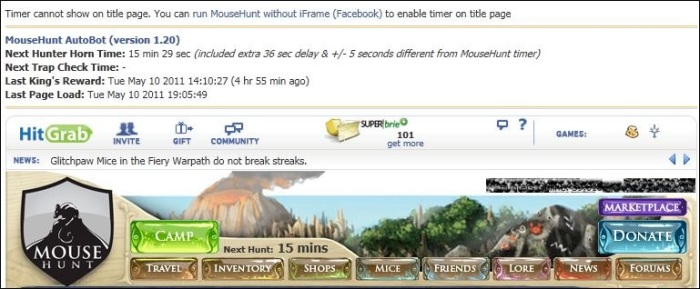
Can u include an auto refresh??? Cuz my king reward stays there for 12 hrs.
LikeLike
What do you mean your king reward stays there for 12 hrs? Mind to explain more?
LikeLike
As in how do I edit the script to auto refresh after claiming the reward. For example I’m in school for 7 hours and I leave my bot on at home. However when I claim my reward in school by my phone (which does not have bot of course) the bot(computer at home) won’t work anymore, because the page of kings reward is still there although I claimed it. So how do we go about solving this? It is not a bug.
LikeLike
I have the same happening, also the warning tune has stopped playing. I am using Windows Vista and Google Chrome.
Otherwise all working good.
LikeLike
hi how can i on aggressive mode on google chrome?
LikeLike
Look for this line
var aggressiveMode = false;
and change to to
var aggressiveMode = true;
I shall made this more easier in next version
LikeLike
nice job!
chrome problem is really annoying
I installed firefox just to run this scrip
LikeLike
It is working well in Chrome 11. Thanks a million dude (Y)
LikeLike
i saw something happened didn’t really notice how but, when it was time to blow the horn, the mousehunt autobot (at the top of the page) told me ‘blowing horn again’ repeatedly again and again, it was stuck like that… then the browser told me something like ‘script caught in loop’… is that a way mousehunt detect scripts or just the browser? how to stop the script from getting caught in loop?
LikeLike
That is the message came from the script. The scrip try to sound the horn for several time but failed, so it will detect that it is caught in a loop and will reload the page to fix the problem. That usually happen when browser cache got problem and need to reload.
LikeLike
ok thanks so much it’s working very nicely 😀
LikeLike
I’m using the script with the latest Firefox 4.0.1.. However whenever there’s King’s Reward, there’s no sound anymore. It’s not the problem of my speaker though.. Any fix?
LikeLike
Make sure you have quick time installed and updated because it use to play the sound.
LikeLike
I’ve tried updating the quicktime to the lastest but still no sound..
LikeLike
My one can sound without any problem.
LikeLike
same for me… my chrome and firefox keeps asking me to install the plugin but after consistent attempts to install BOTH wmp and quicktime plugin, there is still no sound and with every kings reward it prompts me to install plugin again and again -_- please help me… thanks a billion 😀
LikeLike
Some user reported that clear your browser cache and temporary file help to solve this problem. You might want to give it a try.
LikeLike
Nce 1 dude…..great work on the script…
LikeLike
I have a question..if I use the agressive mode is there a possibility that my account be ban??
LikeLike
Yes, that might be higher chances. Since now you can sound the horn without the horn image appear.
LikeLike
Thnks for the tips..
LikeLike
Just curios, Has anyone been banned for using autobot? I’m tempted to use but cannot afford to lose my account.
LikeLike
Reply, this is a tough questions. Really depend on you.
LikeLike
Firefox version 5(beta) is out and greasemonkey aren’t working !!! It’s kinda annoying to uninstall Firefix 5 and reinstall back to 4.0.1 again… In order for greasemonkey to get the scripts working (Greasemonkey is not compatible for Firefox 5) 😦
LikeLike
hi there,m using FF and and no sound plays when there’s a kings reward, it’s just pops up an window saying i’m don’t have the components while i have quicktime 10 installed on my comp, 1.19 works though
LikeLike
btw my system is MAC OS X 10.6.7
LikeLike
You might want to try clear your FF cache and restart FF. Well, I don’t have a MAC machine for testing, but in Windows, you should reinstall quick time in order for firefox to work correctly again, but I can’t figure out how in MAC OS.
LikeLike
i cleared the cache and its working now, thank you so much
LikeLike
Can I know how to download and install mousehunt autobot? Would you mind sending or emailing me the link?
LikeLike
There is how to install on the page (depending on your browser, check out the blog post.
LikeLike
I mean what is the link of the “Install” button.
LikeLike
http://userscripts.org/scripts/show/78731
LikeLike
thx a lot!! ^^ Finally installed..
LikeLike
Link is no longer valid. Do you have a secondary site?
LikeLike
Is this the latest version? did you manage to make a script for iPhone?
LikeLike
This is the latest version. No, no plan on making one for iPhone yet.
LikeLike
Thx. Really helpfull.
Maybe you wil lmake more automatic bot?
Just like traveling and auto-rebuy.
Or it will be in another versoin?
LikeLike
No feature plan yet.
LikeLike
Ok. When it will be, please write on your blog.
Sencerly yours, Xevios
LikeLike
Hi does this work on firefox 5? or is it recomended on 4?
LikeLike
Yes, it work on 5 as well.
LikeLike
Oops! Google Chrome could not connect to userscripts.org
can u lead me to another way to download this script pls…
LikeLike
Currently I only uploaded to userscript.org, I will upload on my blog on next version.
LikeLike
is there any way to make the king’s reward’s sound to played offline? i mean can i remove the music buffering time by using a music from my harddisk coz i always use my computer for download movies.
LikeLike
No, not now. Let me come out of something.
LikeLike
yeah that would be really helpful,
LikeLike
i see then. thx for replying
LikeLike
I got something for you on the next version, so stay tune.
LikeLike
It’s weird.. after sounding the horn with the script and leaving firefox to do other stuffs, the horn timer will just hang there.. this makes it unsync with the actual mh timer..
When I put the firefox window back as the main screen, the horn started counting down again.. what’s wrong exactly? Please help.. Thx!
Example:
Next Hunter Horn Time: 4 min 11 sec (included extra 8 sec delay & +/- 5 seconds different from MouseHunt timer)
Next Hunt: 1 min
A difference of 3 plus minute now because the timer stops.. 😦
LikeLike
So far I don’t see this kind of problem. Can you try clear the browser cache and see?
LikeLike
I solved it! Basically I downgraded my firefox from 5.0 to 4.0. I always tot mine is 4.0.
But this also means autobot is not compatible with the latest version of firefox. Do you plan on working on it? 😉
LikeLike
I had personally try on Firefox 5.0, it work out without any problems. What problem you are facing in FF5?
LikeLike
Horn timer just suddenly stops randomly in FF5.. which will lag behind the actual MH timing.. thus missing potential sounded horns.. Maybe i didn’t clear the browser cache but I shall try next time.. thx!
LikeLike
I do notice the timer is slow behind and incorrect if player click the horn themselves, I will get this fix on next version. But so far I didn’t encounter sudden stop of the script.
LikeLike
i dont know if its just me, but im having a very serious memory leak problem with the newest mousehunt language update today , i tried chrome and FF5 and they all have the same problem, it appears after running the script for 4-15 mins , could plz have a look?
LikeLike
You mean the script have a memory leak or Mousehunt game itself?
LikeLike
I mean the scrip , i try to run it on FF5 and chrome but the memory goes up to 2000K after a while, but when i disable it it’s fine, so I think its because of the script
LikeLike
after recent updates, i found out that mousehunt with the bot eat up lots of memory and coz the computer to lag and crash FF. I suspect there is something to do with the advertisement and chat box coz the problem resolved when i block /show_ads.js, /live_stream_box.php and /like.php in the firewall.
LikeLike
how do you block those????!
LikeLike
BTW, did you run the script on facebook or mousehuntgames?
LikeLike
any new script for new update?
some lag in here
LikeLike
Ya, there is a new script sitting in my machine but I need time to test it out and I’m busy for the next 2 weeks.
But the way, can provide me some detail about the lag you mention?
LikeLike
Hi how do i set my horn to horn every 5 mins ?
LikeLike
Why you want to horn every 5 mins?
LikeLike
i’m using chrome now but once in a while it will ask me to choose the high tension spring trap or tacky glue trap. Cant figured out what happen. Hope u can help me. (=
LikeLike
Some bug in the game, I do notice that, will solve that once I got more information on this. Thanks.
LikeLike
I liked your article is an interesting technology
thanks to google I found you
LikeLike
If u off the com, will thr still b an autobot ??
LikeLike
No.
LikeLike
Hi.can u please develop a mousehunt bot for the iphone?thx…cos its getting really inconvenient to use the com
LikeLike
or alternatively,if there is a way to bot when the com is off.that would be gd
LikeLike
Hi.can u please develop a mousehunt bot for the iphone?thx…cos its getting really inconvenient to use the com
LikeLike
I have noticed that the kings reward sound isnt working. I’m using the chrome 1.26 version
LikeLike
Nice work….the Mousehunt tool works sweetly…well done….:)
LikeLike
Opera pushed an update today.
Not sure if there is a small problem.
Normally when I leave home and clear a Kings Reward by phone and then go home the warning tune is playing.
Today I cleared KR by phone….when I arrived home no tune was playing.
When you have time could you check this Please?
Thank you…
LikeLike
Everything works fine the problem did not occur……..Thanks
LikeLike