Sorry for another emergency patch for the script. I super duper hope this is the last one. I miss out Opera browser testing before putting the script up. This one include emergency patch for Firefox and Opera. I bet there are also some changes made by the MouseHunt game, but I’m not really sure what they had changed.
Hope those of you who use Opera but unable to use the script, check this post. I’m also working on the mobile version of the MouseHunt game site. Keep all the suggestion flow in, I will read and consider. Thanks for all the support, bug report and suggestion.
Script Description
MouseHunt AutoBot is an advance user script to automate sounding the hunter horn in MouseHunt application in Facebook, Hi5 and offside MouseHunt page with MouseHunt version 3.0 (Longtail) supported and many other features. In a simple word, bot for MouseHunt. Time of next hunter horn and trap check will show on the web page title. The time of the next hunter horn will automatically detected without refreshing the page again. Users can customize the script according to their need by themselves such as add extra random time delay before sounding the hunter horn. Users can choose to bot safety with many safety check features which act like a human, or bot aggressively. Part of the script is actually base on Facebook MouseHunt Game Auto Horn Blower.
Main Features
- Support MouseHunt version 3.0 (Longtail).
- Automatically sound horn when time’s up with extra random time define by player.
- Simulate mouse click on the horn image instead of URL sound horn.
- Automatically detect and retrieval the next horn time without refreshing the page.
- Show next hunter horn and others timer in the page and title.
- Stop bot when player move to location different than pre-define location.
- Safety features such as check horn image is visible or not before sounding the horn. (bot can sound the horn without the horn appear first if aggressiveMode is on)
- Cross-browsers support.
- Set preference setting such as horn delay time directly in the game.
Platform Support
- Facebook – http://apps.facebook.com/mousehunt/
- Hi5 – http://mousehunt.hi5.hitgrab.com/
- MouseHunt Offside Page – http://www.mousehuntgame.com/
Browser Support
- Mozilla Firefox with Greasemonkey add-on (Tested with Mozilla Firefox 6.0.2 with Greasemonkey 0.9.8 add-on)
- Opera (Tested with Opera 11.51)
- Google Chrome (Tested with Google Chrome 13.0)
Precautions
- Use this script at your own risk because AutoBot script is again the rule set by MouseHunt, that is users are not allowed to use any tool to automate sounding the hunter horn.
- You are reminded not to use your real name or the same name you use in Facebook to post / reply discussion here because some one might go after you and please don’t ask me why I use my real name here.
- Do uninstall any other MouseHunt auto sound horn scripts before install this script to prevent conflict with this script.
Known Issues
- Script timer is running faster than MouseHunt provided timer, this is because MouseHunt programmed the timer in a way to have +/- 5 seconds delay.
- The script will pause when encounter king’s reward due to MouseHunt 3.0 (Longtail) require user to resolve the captcha first no matter how long the user had idle in the game.
- The page may have minor refresh due to Facebook / Hi5 fetching data from server, it was not related with the script.
- Google Chrome will playing King’s Reward sound through streaming but Opera and Firefox will play directly from the script.
User Script Help
- Install / Uninstall User Script on Firefox
- Install / Uninstall User Script on Google Chrome
- Install / Uninstall User Script on Opera
- How To Enable User Scripts on Secure Page (HTTPS) in Opera Browser
Download
Download through userscript website.
Changelog
Version 1.25
- Fix Opera script stopped after sounding the first horn.
- Add message that the script is not supporting the mobile version of MouseHunt game yet.
Version 1.24
- Fix Firefox unable to read javascript variable and cause the script keep on reload after sounding the horn.
- Fix trap check delay time always zero problem.
- Add Remember Location to preference setting in game.
by Ooi Keng Siang via Ooiks’s Blog

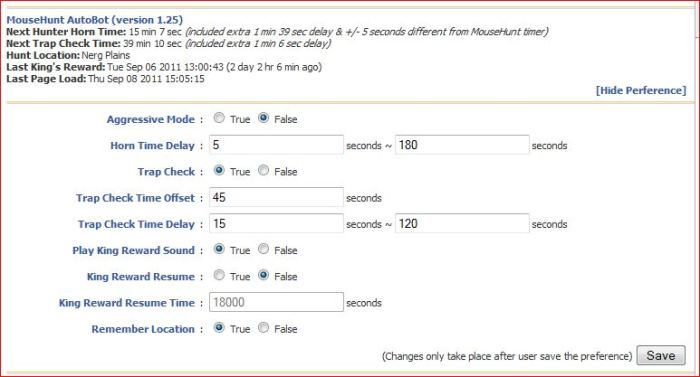
ty for efficient update.. appreciate so much..
LikeLike
I noticed that there have been a LOT less Kings Rewards…. Is it something they did?
LikeLike
That usually happen when the game is not stable,
LikeLike
Hi, when I changed my preferences and saved it, chrome brought to me a warning page “Proceed anyway?” . Would you mind to fix this?
ps: you spell “show preference ” and “hide preference ” wrongly
LikeLike
I mix up the spelling. Sorry.
I don’t see the warning page “Proceed anyway” What does the page said?
LikeLike
Hi, i really appreciate it that you have come up with this awesome script. however, do u mind explaining the different features??like what does that trap check thing do? i mean we check our traps automatically right? wat abt the kings reward resume? and remember location? do u mind explaining in detail? tyvm
LikeLike
Actually you can mouse over the setting and more detail explanation will be pop up.
LikeLike
is there a script that could run on the switch to mobile mode? that would be awesome! 🙂 tnnx
LikeLike
Highly possible on next release. Stay tune then.
LikeLike
The ‘Trap Check Time Offset”s description said that it’s ranged from 00 minutes to 45 minutes, but the word after the input box i ‘seconds’. I wonder if that’s a typo or not.
I really appreciate your hard work for this script ^_^
LikeLike
Thanks. It was my mistake. 🙂
LikeLike
This autobot is beautiful! But one drawback, how come when I leave my computer overnight to autohorn while leaving google chrome on(minimized), there are only trap checks but no auto sounding of my horn?
LikeLike
Hmm, only happen on Chrome or other browser too?
LikeLike
Hi Ooi
I appreciate the effort to do this Script, but i have a doub in this versión.
why always when i sound the horn before the random time, the script re-sound again the horn and appear the follow message:
“Unable to sound Hunter’s Horn.
You may have recently been on a hunt started by the horn.”
I’m noticed that the address in the navigator change to
“http://ww w .mousehuntgame .com/turn.php”
instead of
“ww w.——– .com/index.php ”
This re-sound of the horn is making me lose a lot of “share charm”
all the other thing is excelent.
Thanks again for your work and go ahead! 🙂
LikeLike
Noted, I try my best to fix the problem.
LikeLike
What is the trap check for?
LikeLike
to reload the page to see if you hunt any mouse on hourly basic which your trap will be automatically hunt without horn.
LikeLike
Well, today i logged into facebook and play mousehunt. But i failed to see the bot running on facebook (http://apps.facebook.com/mousehunt/). I only see the bot again when i’m on the mousehunt page (http://www.mousehuntgame.com/canvas/). I wonder if something went wrong with facebook’s url.
LikeLike
Is the problem still there until today? Because I don’t see the problem.
LikeLike
Well, the problem is gone today. I myself still wondering what happened that day, but still, thank you for your responses. ^_^
LikeLike
Just waiting for Firefox 8 to be compatible for Firefox then I can use the script again… is there anyways that I can downgrade my FF version back to 7 ??
LikeLike
You should be able to downgrade to FF7 by installing FF7. I don’t encourage people to try beta on FF because a lot of add-on is not usable.
LikeLike
Has anyone been banned because of this bot before reported to u?just wanna know~is there anyway MH can detect this?
LikeLike
I don’t know about it exactly, but recently i’ve got a message from MH (it’s on my hunting log) that remind me that using script is forbidden and may result of account loss. So i changed the horn time delay to 5 ~ 1283 and i haven’t been banned till now…
LikeLike
Is there a way to put the next King’s reward into the script so that the bot will auto fill-in the King’s Reward field when it is on, I think I recently found a way to get the next King’s reward image.
LikeLike
mind to share the secret?
LikeLike
When you encounter a kings reward, copy your own kings reward image link and open it in another tab, then you clear your kings reward and refresh the other tab with the image, it will automatically change to the next kings reward answer. But this method can only find out 1 kings reward image so you can bot for maybe 4-5 hours and it requires you to first encounter a kings reward.
LikeLike
Seems like MH did a change, not sure when but user.bait_quantity is 1 after using up all the cheese.
Script did not stop and keep hunting. Not sure if its just me only though.
LikeLike
I will take note of that.
LikeLike
the script doesn’t work after i’m upgrading my opera into v11.51. I already check my preference and nothing changed and i tried download the newest version of mousehunt autobot v1.25 but it’s still doesn’t work.please fix it. 🙂
LikeLike
See if this answer your problem
https://ooiks.com/blog/mousehunt-autobot/mousehunt-autobot-stop-working-after-opera-update
LikeLike