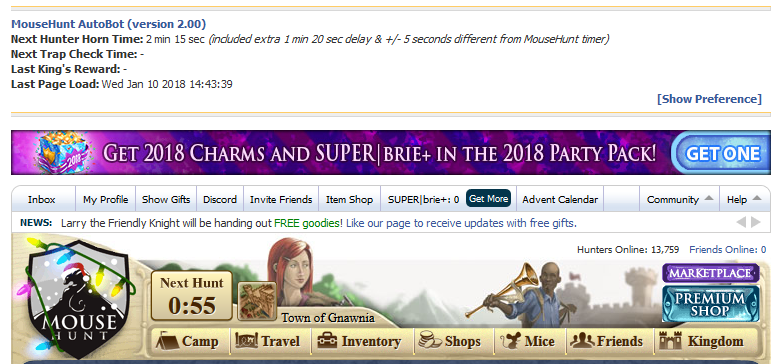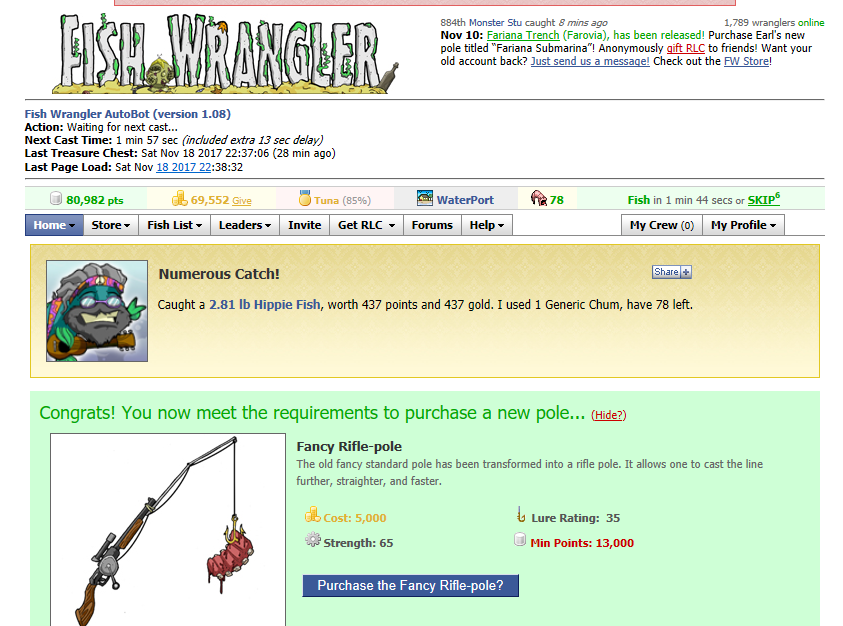If you are here because MouseHunt AutoBot script is no longer working due to the new shiny horn introduced on 30 Nov 2022, then you are at the right place.
Let’s skip everything, I manage to patch the script to a temporary working condition. You can get it from https://github.com/ooikengsiang/MouseHunt-AutoBot/blob/master/MouseHunt-AutoBot.user.js but beware it is not in a good condition. I will continue to update the script later on.
Update: Version 2.08 available in the link above should address most of the issue caused by the new shiny horn.